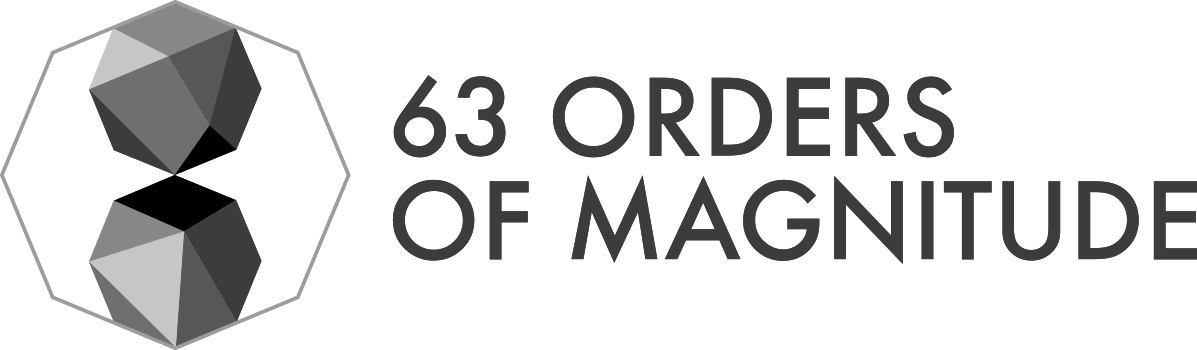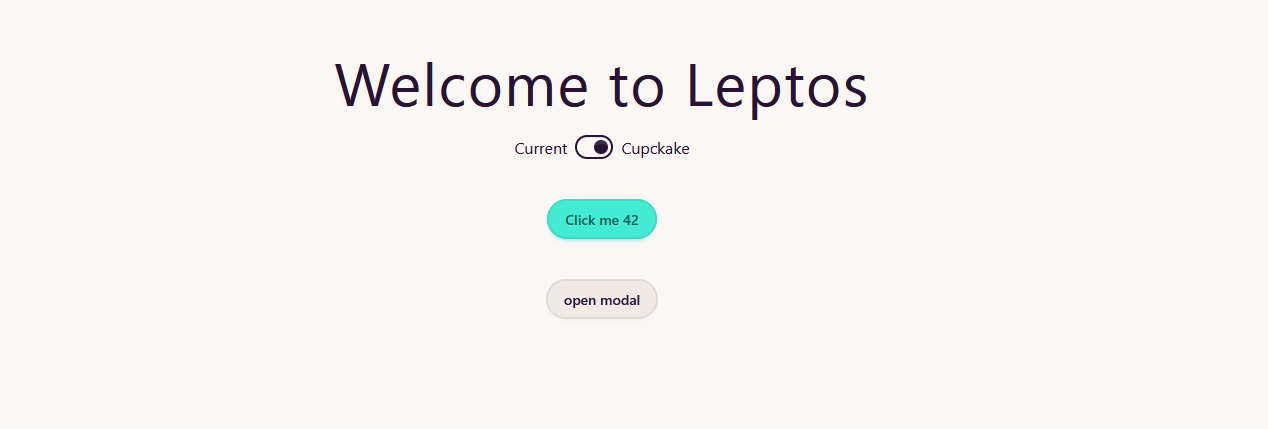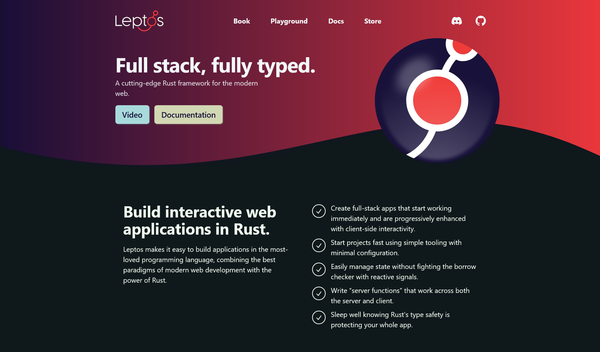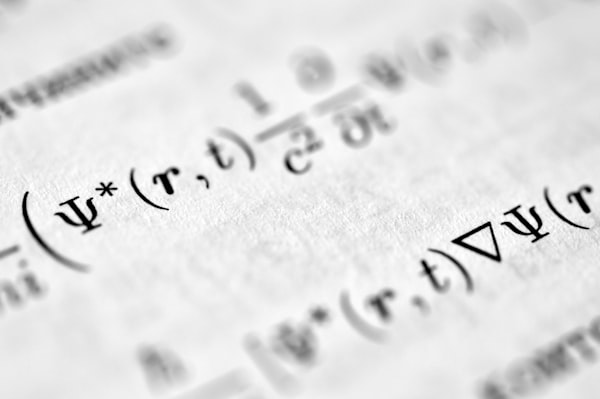Diagrams as Code in your blog with Mermaid
So the people that know me might remember that I have a sort of obsession with diagrams. It helps me think and evolve my thoughts. I also love how git works and the importance of having code that can see its changes across time. So it's no surprise I love diagrams as code and try to use them in all my projects.
A recent blog post on SQLMesh required me to create a couple of diagrams for clarification so it was a great excuse to investigate how to include diagrams as code in my blog. And it just takes a couple minutes! Or at least with Ghost blogs.
- Go to
Settings>Code injection - Add the following code to the
Side Footer
<script type="module">
import mermaid from 'https://cdn.jsdelivr.net/npm/mermaid@10/dist/mermaid.esm.min.mjs';
mermaid.initialize({ startOnLoad: true });
</script>
And that is it! To add a diagram just place it in an HTML block
<pre class="mermaid">
mindmap
root((perfect<br/>tool))
Tests
Type
Unit-like
Quality
Library ready to use
Custom SQL
Report
Deployment
Opinionated<br/>lifecycle
Integrates with git<br/>PR, comments...
Downstream<br/>changes
CICD pipelines
Ops
Schema<br/>evolution
Integrates with<br/>airflow
Supports multiple<br/>databases
Data<br/>update modes
Full
Incremental
Delta
Hands off
Development
IDE
Lineage
Column level
Macros
</pre>
mindmap root((perfect
tool)) Tests Type Unit-like Quality Library ready to use Custom SQL Report Deployment Opinionated
lifecycle Integrates with git
PR, comments... Downstream
changes CICD pipelines Ops Schema
evolution Integrates with
airflow Supports multiple
databases Data
update modes Full Incremental Delta Hands off Development IDE Lineage Column level Macros
Check out Mermaid documentation and Mermaid live editor to create your diagrams. They offer multiple diagram options and it's always useful to have the raw code for the diagrams with your writings!