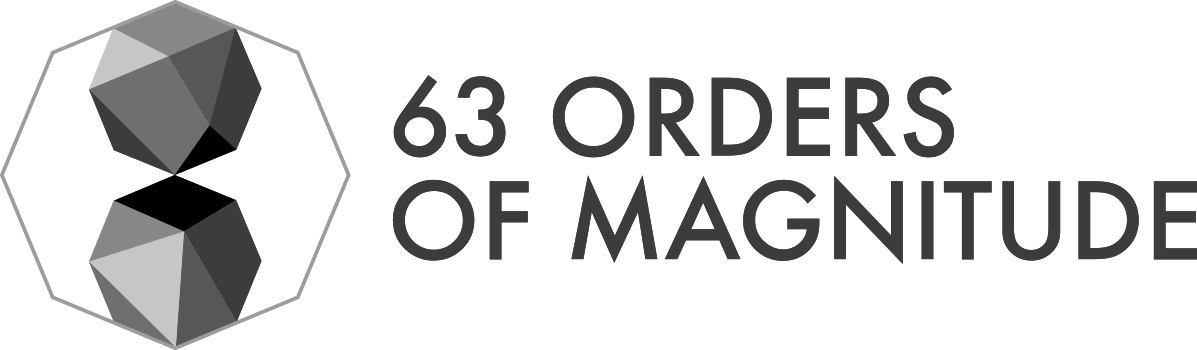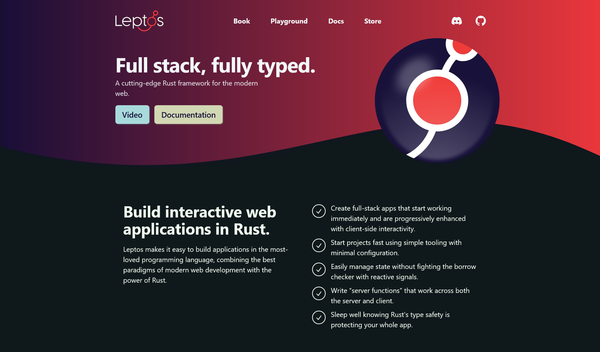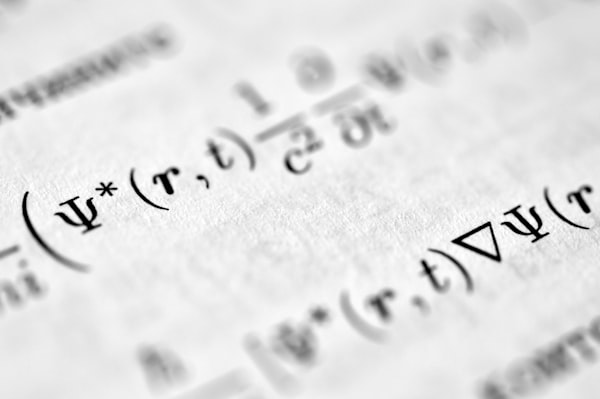3 finger drag option in osX el Capitan

I find 3 finger drag option in OS X one of the best features you can have in a trackpad. It allows you to move windows and to select text in an easily manner. In previous versions it was under the trackpad menu, but now it has moved to Accessibility -> Trackpad Options ->Enable dragging -> three finger drag