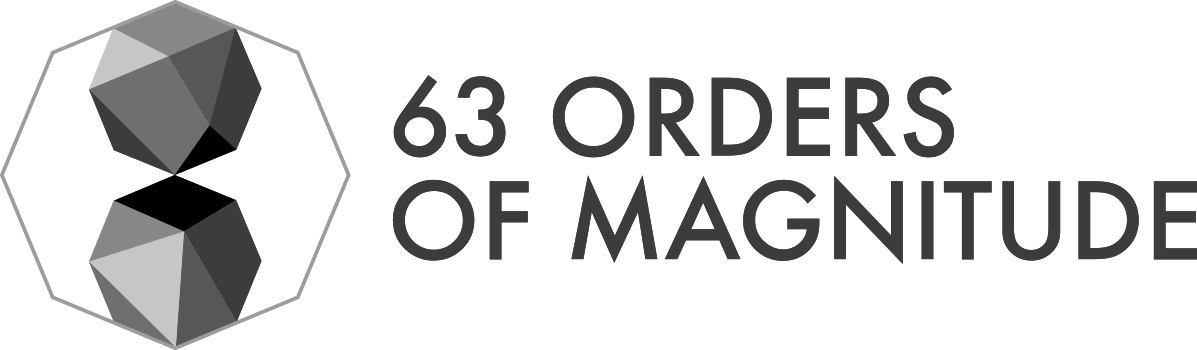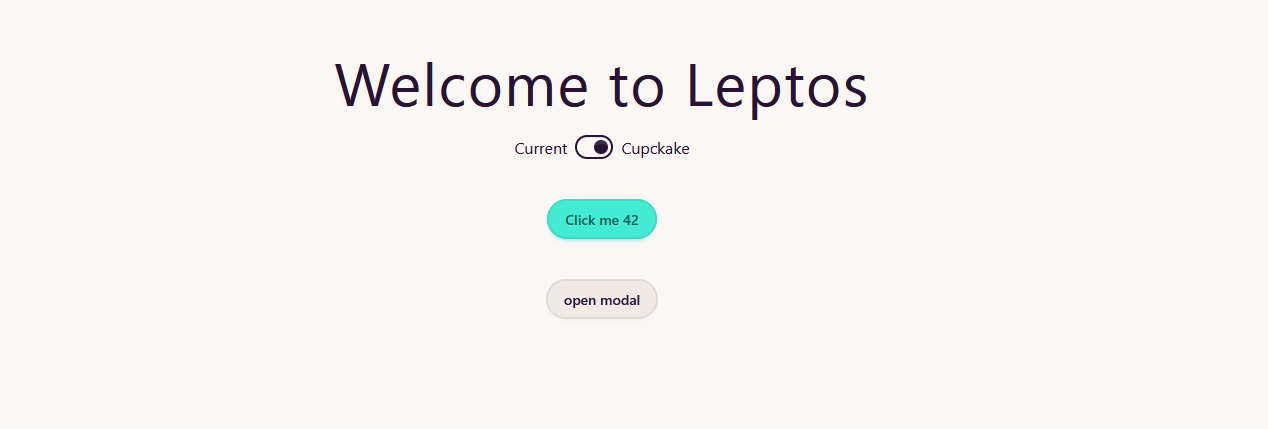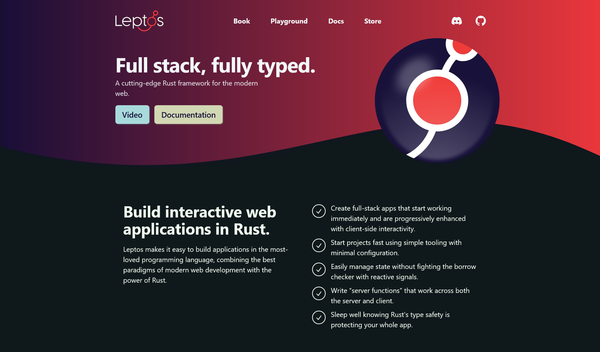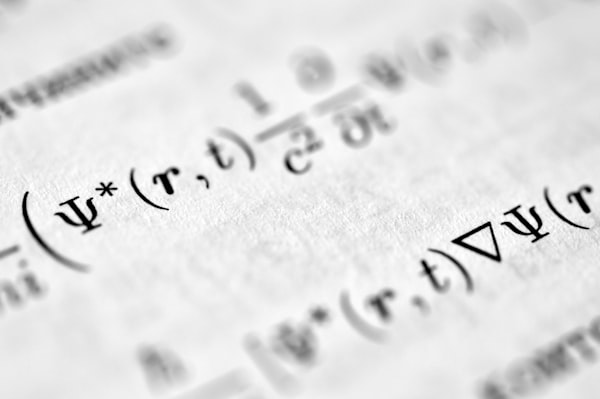WSL handy commands
Often WSL2 does not work well anymore, and those commands have saved me some time and headaches.
If you have messed-up something (e.g. sudo), login to the WSL as root (from windows CMD)
C:\>wsl -u root
Restart WSL2, sometimes needed when you can't connect from your windows to the servicess runing on it (e.g. to access a localhost website running on WSL)
C:\>wsl --shutdown
Increase limit of open files
WSL does not support to do it the usual way, so this is what it works for me (ubuntu and WSL2). Source: https://github.com/microsoft/WSL/issues/4575
$ mylimit=200000
$ sudo prlimit --nofile=$mylimit --pid $$; ulimit -n $mylimit