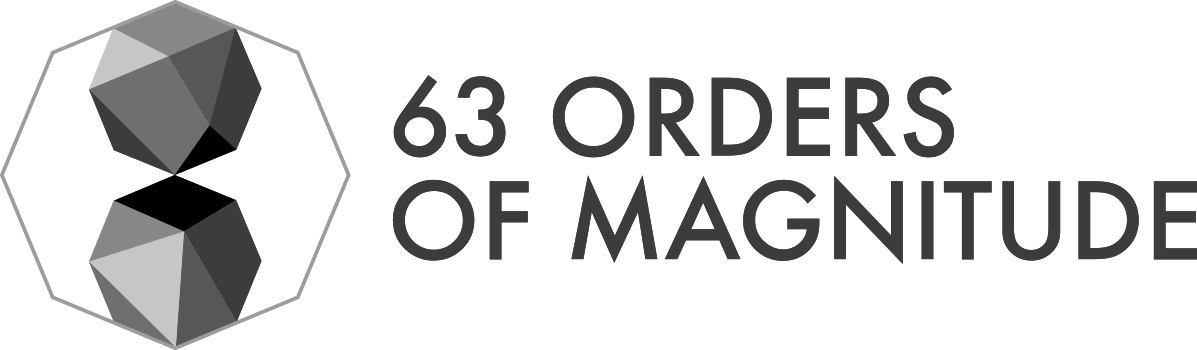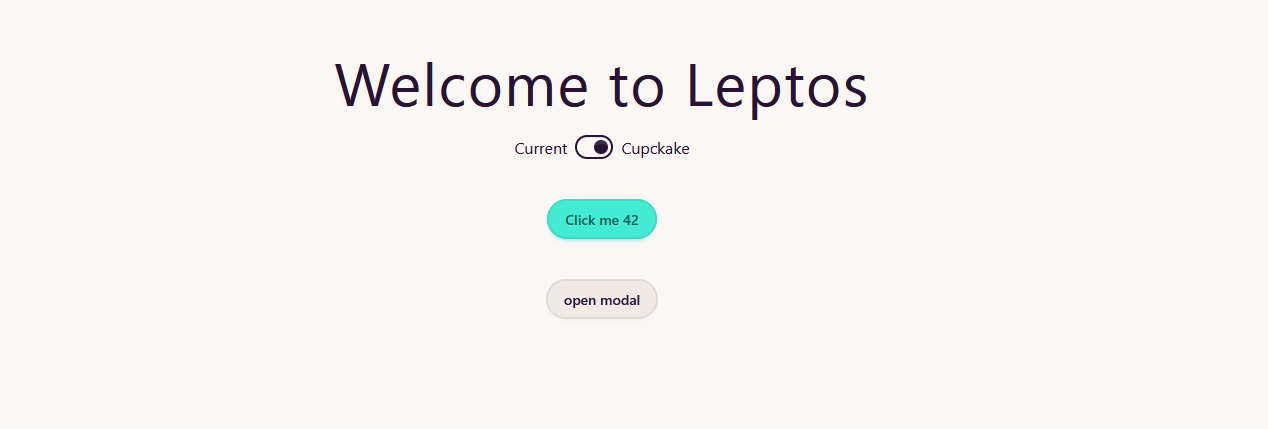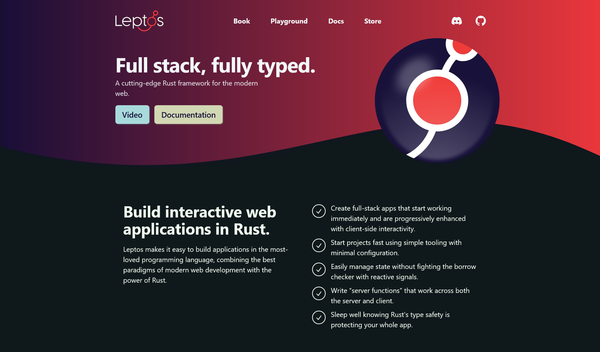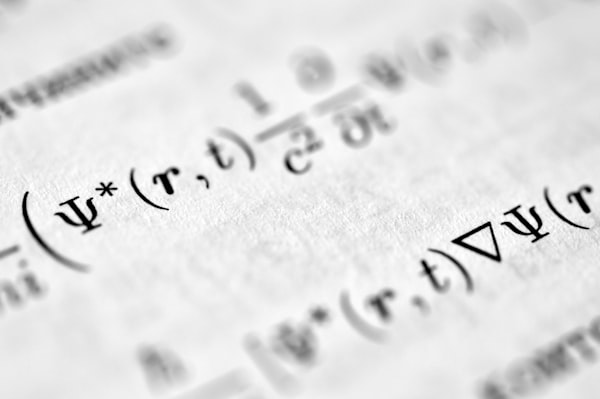switchResx Os X Ultra Wide 21:9 fix
Using switchresX, os X can display resolutions bigger than 1080p through HDMI and DVI cables. If one have osx El Capitan, must first desactivate SIP ein order to create the custom resolutiom file. http://www.madrau.com/support/support/srx_1011.html
Settings from http://surajms.com/2015/04/fixing-switchresx-saving-issue/
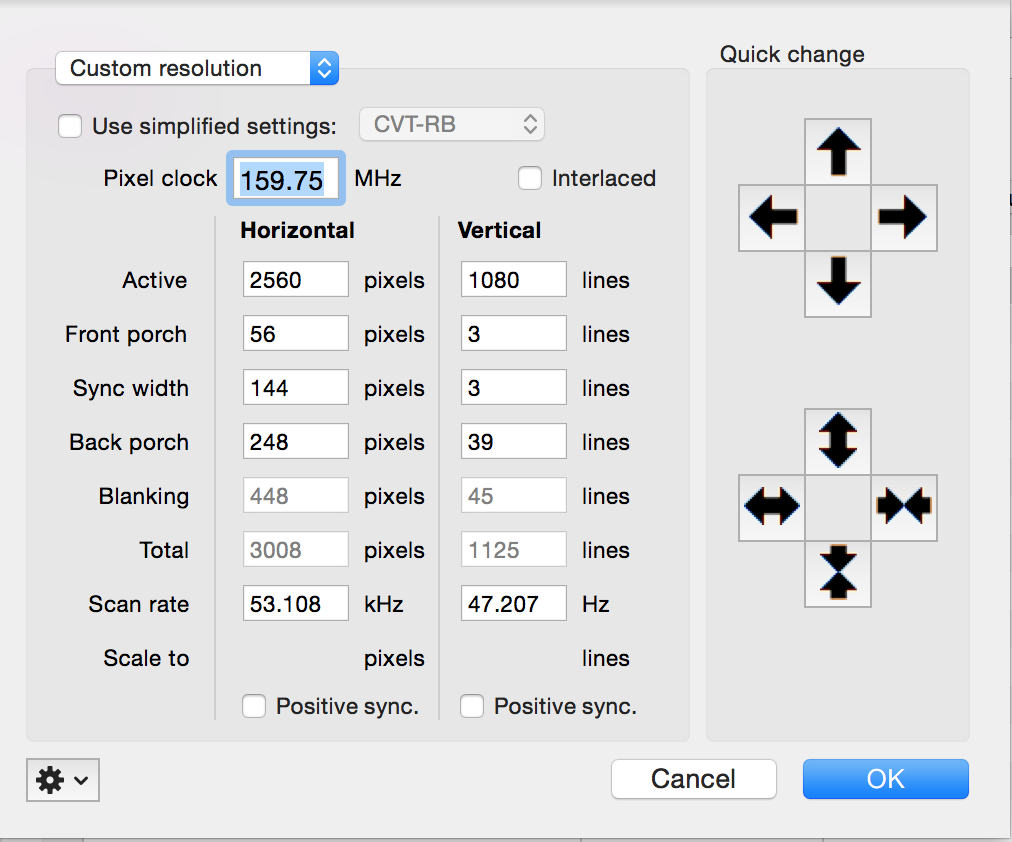
SwitchResX
_To get SwitchResX to save the settings.Follow the instructions in these instructions:
Create a new user on the mac
Install the SwitchResX application,this will start the 10 days trial.
Create the resolution profile and save it.
It should prompt you to reboot the mac.Please do so._