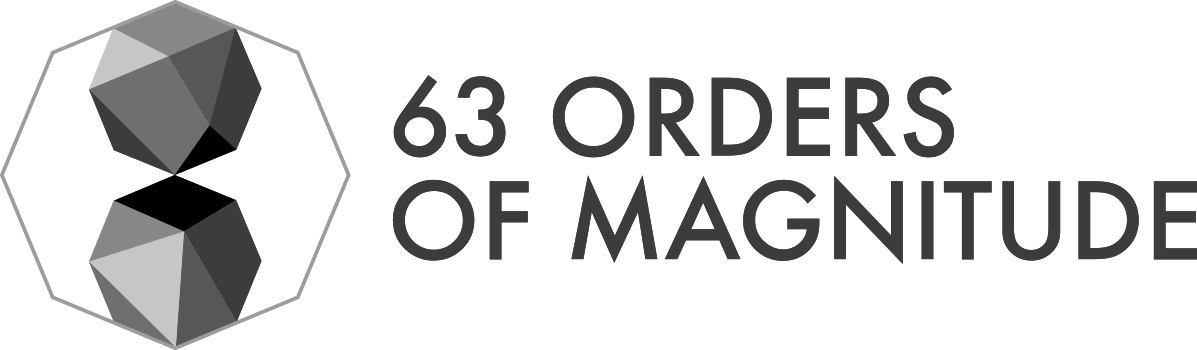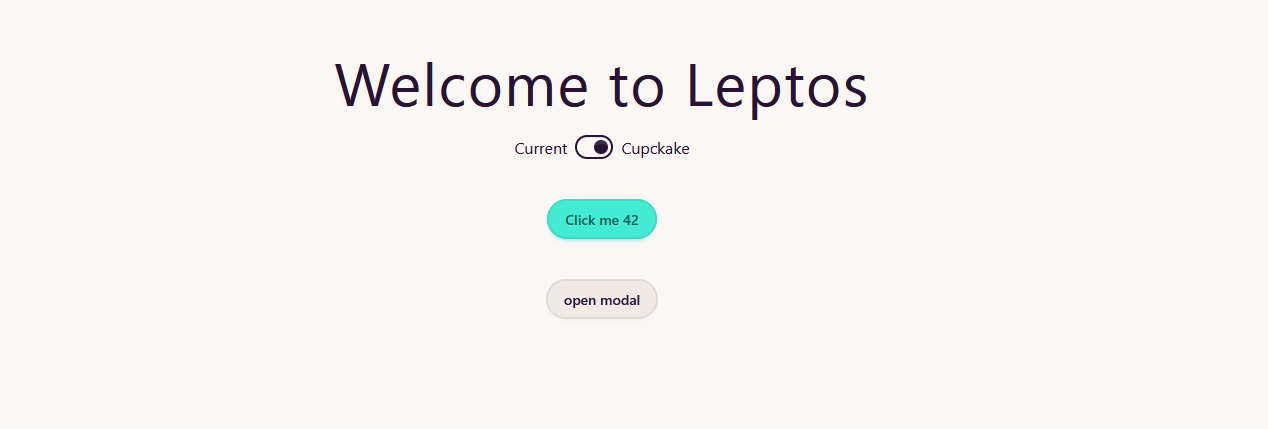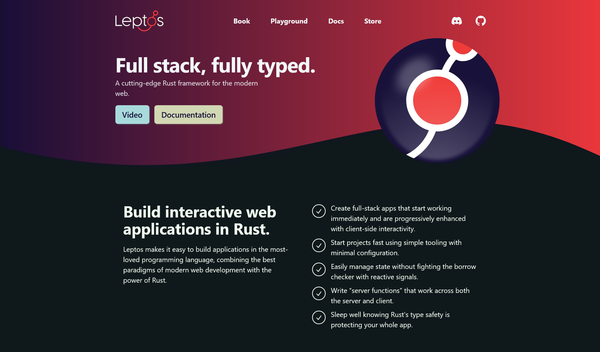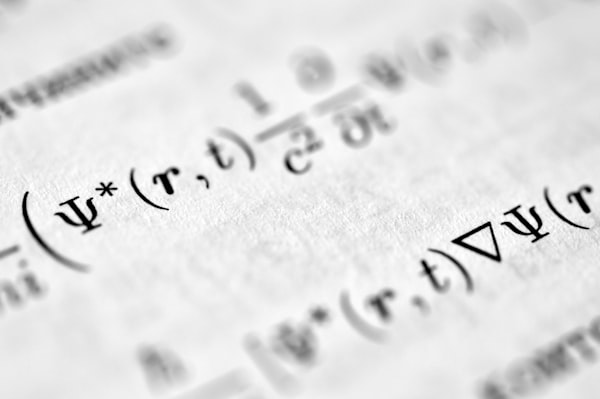Solution to trezor-agent installation problems on Ubuntu
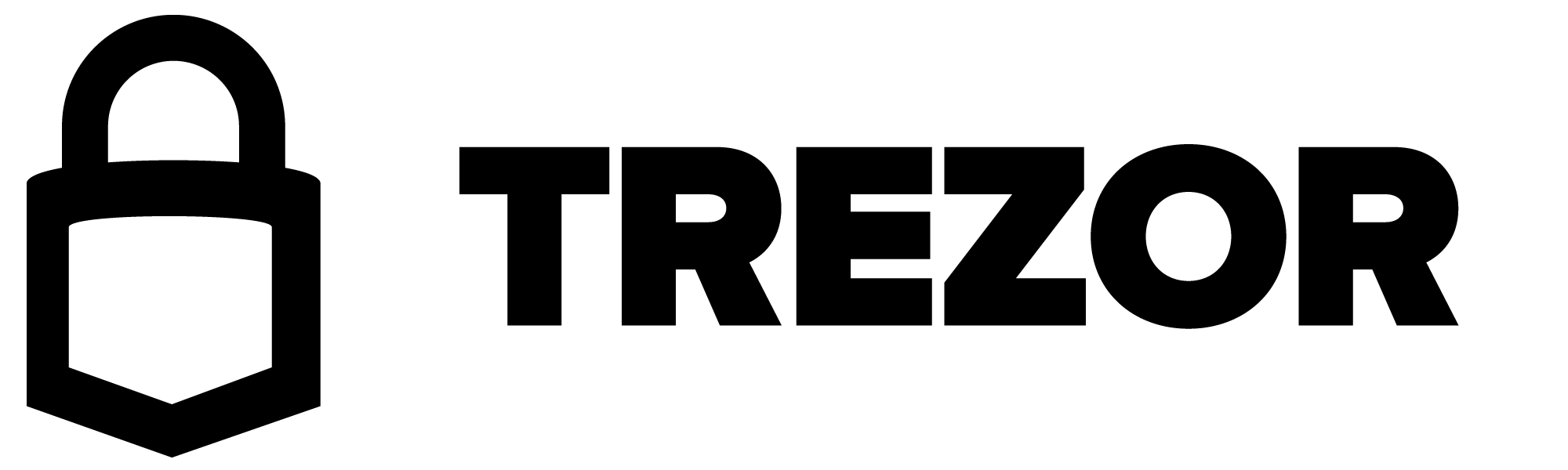
I just found a couple of nasty errors that didn't allowed me to install trezor-agent via pip. A couple of examples are:
Failed building wheel for hidapi
/usr/bin/ld: cannot find -ludev
collect2: error: ld returned 1 exit status
error: command 'x86_64-linux-gnu-gcc' failed with exit status 1
hidapi/libusb/hid.c:47:20: fatal error: libusb.h: No such file or directory
compilation terminated.
error: command 'x86_64-linux-gnu-gcc' failed with exit status 1
The problem resides on the build of hidapi. To solve it, you must install the requirements present in their github page
Prerequisites:
---------------
Linux:
-------
On Linux, you will need to install development packages for libudev,
libusb and optionally Fox-toolkit (for the test GUI). On
Debian/Ubuntu systems these can be installed by running:
sudo apt-get install libudev-dev libusb-1.0-0-dev libfox-1.6-dev
If you downloaded the source directly from the git repository (using
git clone), you'll need Autotools:
sudo apt-get install autotools-dev autoconf automake libtool
FreeBSD:
---------
On FreeBSD you will need to install GNU make, libiconv, and
optionally Fox-Toolkit (for the test GUI). This is done by running
the following:
pkg_add -r gmake libiconv fox16
If you downloaded the source directly from the git repository (using
git clone), you'll need Autotools:
pkg_add -r autotools
Mac:
-----
On Mac, you will need to install Fox-Toolkit if you wish to build
the Test GUI. There are two ways to do this, and each has a slight
complication. Which method you use depends on your use case.
If you wish to build the Test GUI just for your own testing on your
own computer, then the easiest method is to install Fox-Toolkit
using ports:
sudo port install fox
If you wish to build the TestGUI app bundle to redistribute to
others, you will need to install Fox-toolkit from source. This is
because the version of fox that gets installed using ports uses the
ports X11 libraries which are not compatible with the Apple X11
libraries. If you install Fox with ports and then try to distribute
your built app bundle, it will simply fail to run on other systems.
To install Fox-Toolkit manually, download the source package from
http://www.fox-toolkit.org, extract it, and run the following from
within the extracted source:
./configure && make && make install
Windows:
---------
On Windows, if you want to build the test GUI, you will need to get
the hidapi-externals.zip package from the download site. This
contains pre-built binaries for Fox-toolkit. Extract
hidapi-externals.zip just outside of hidapi, so that
hidapi-externals and hidapi are on the same level, as shown:
Parent_Folder
|
+hidapi
+hidapi-externals
Again, this step is not required if you do not wish to build the
test GUI.