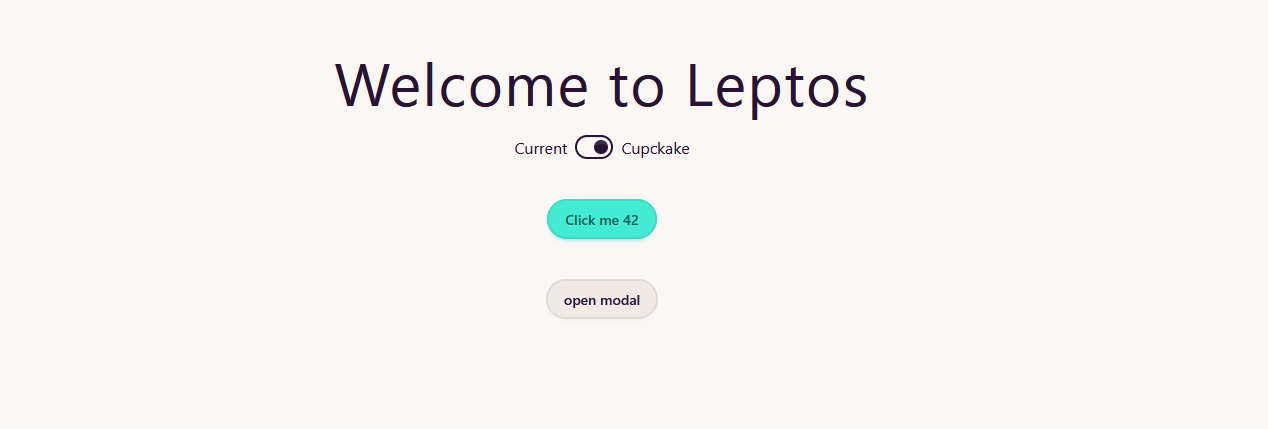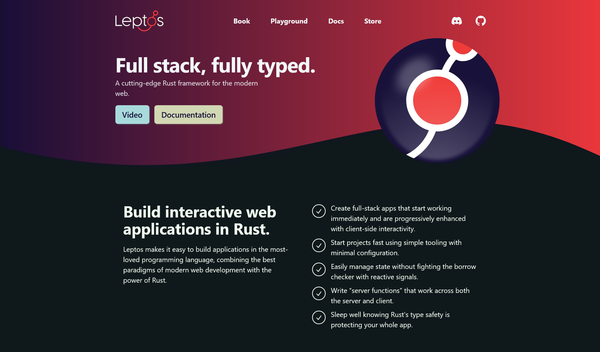Configuring Anchor CMS on a NginX server

I just have finished installing Anchor, and here I leave some solutions to he couple issues I had faced and are not in the documentation.
First of all, if at the install fase you get an SQL error, SQLSTATE[28000] [1045] Access denied for user 'root'@'localhost' (using password: YES), you just need to create the user and database yourself. You can access to the mysql command line and run:
CREATE DATABASE anchor;
CREATE USER anchor_user@localhost IDENTIFIED BY 'password';
GRANT ALL ON anchor.* TO anchor_user;
FLUSH PRIVILEGES;
Then you can see if the user has the right access running: SHOW GRANTS FOR anchor_user
The other problem I ran into was related to the nginX configuration recommended in the documentation. The problem was because I have the blog in a subfolder, and the solution is simple. Just change (or add):
location /blog {
try_files $uri $uri/ /index.php;
}
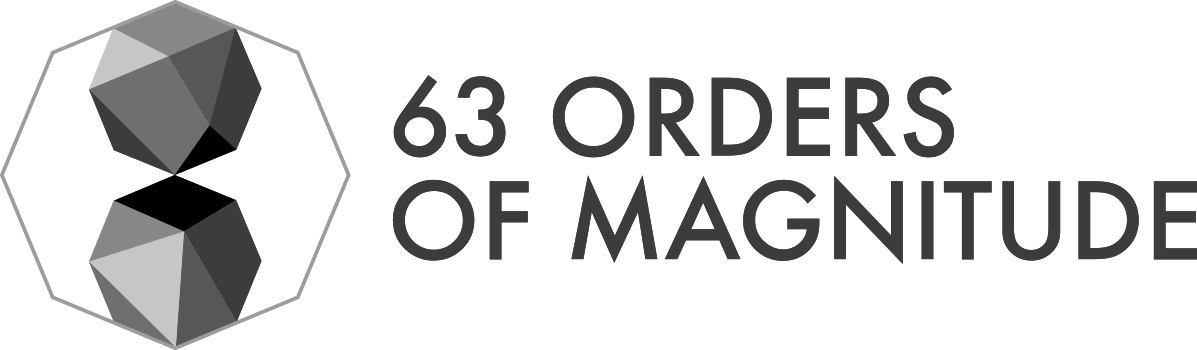

![Leptos: rust full stack [Code + Slides + Video]](/content/images/size/w600/2025/12/leptos-talk.png)